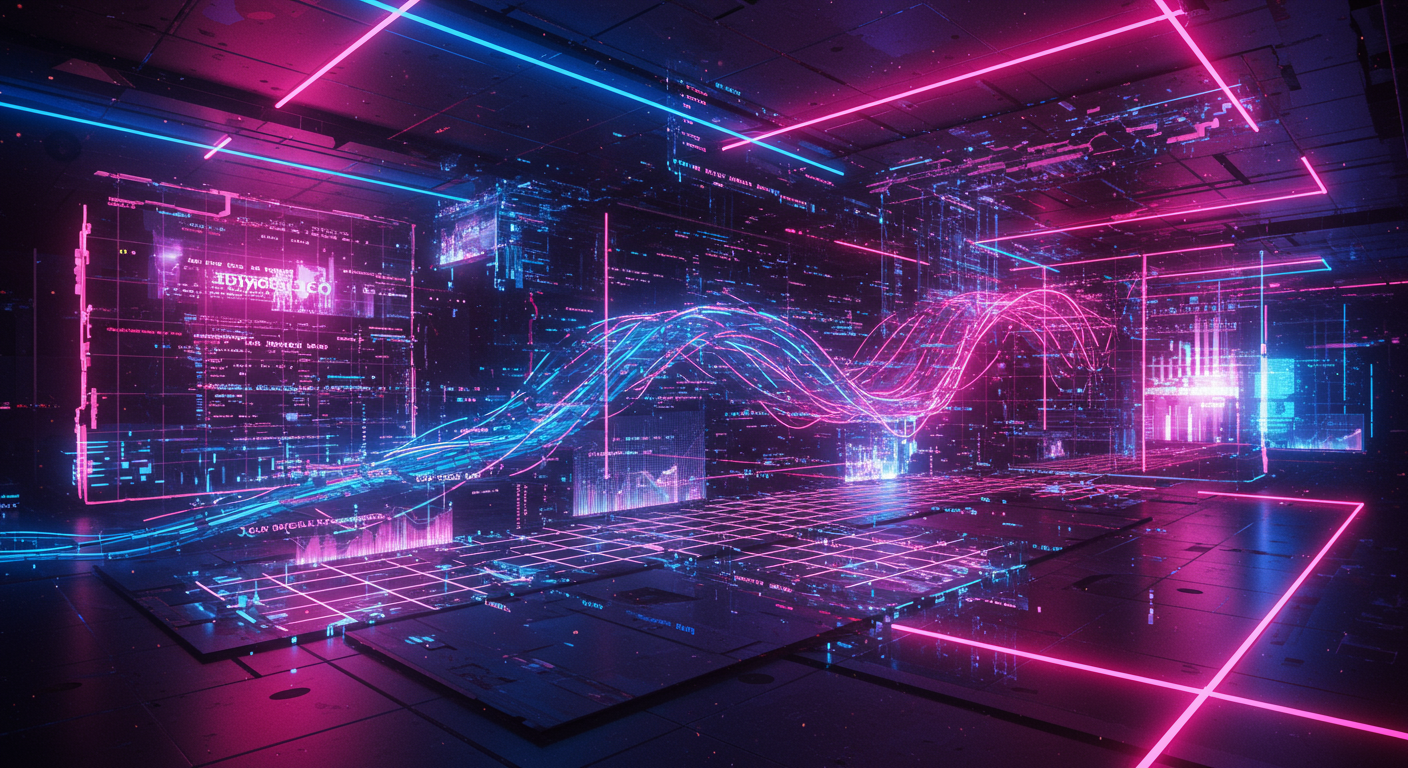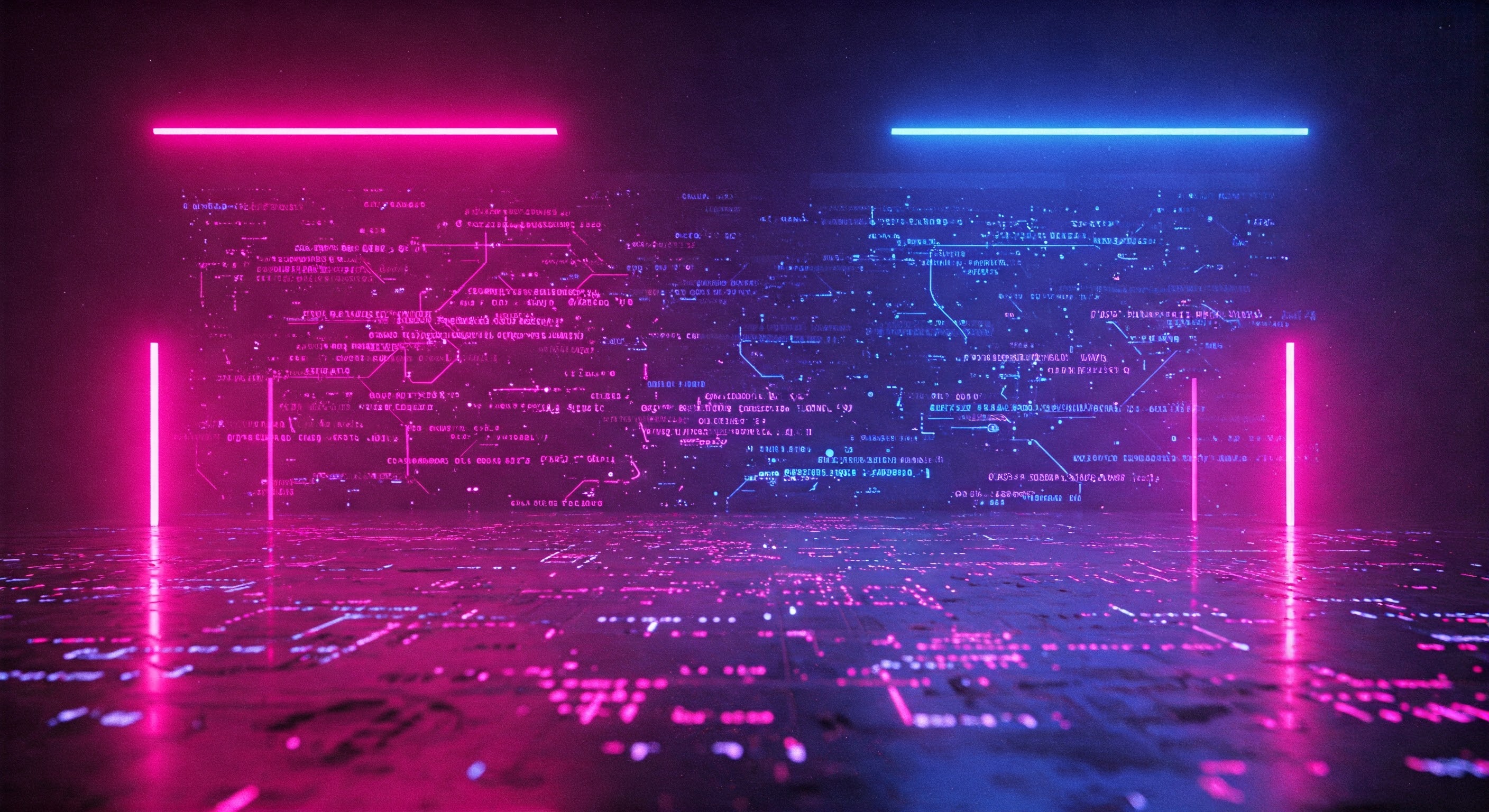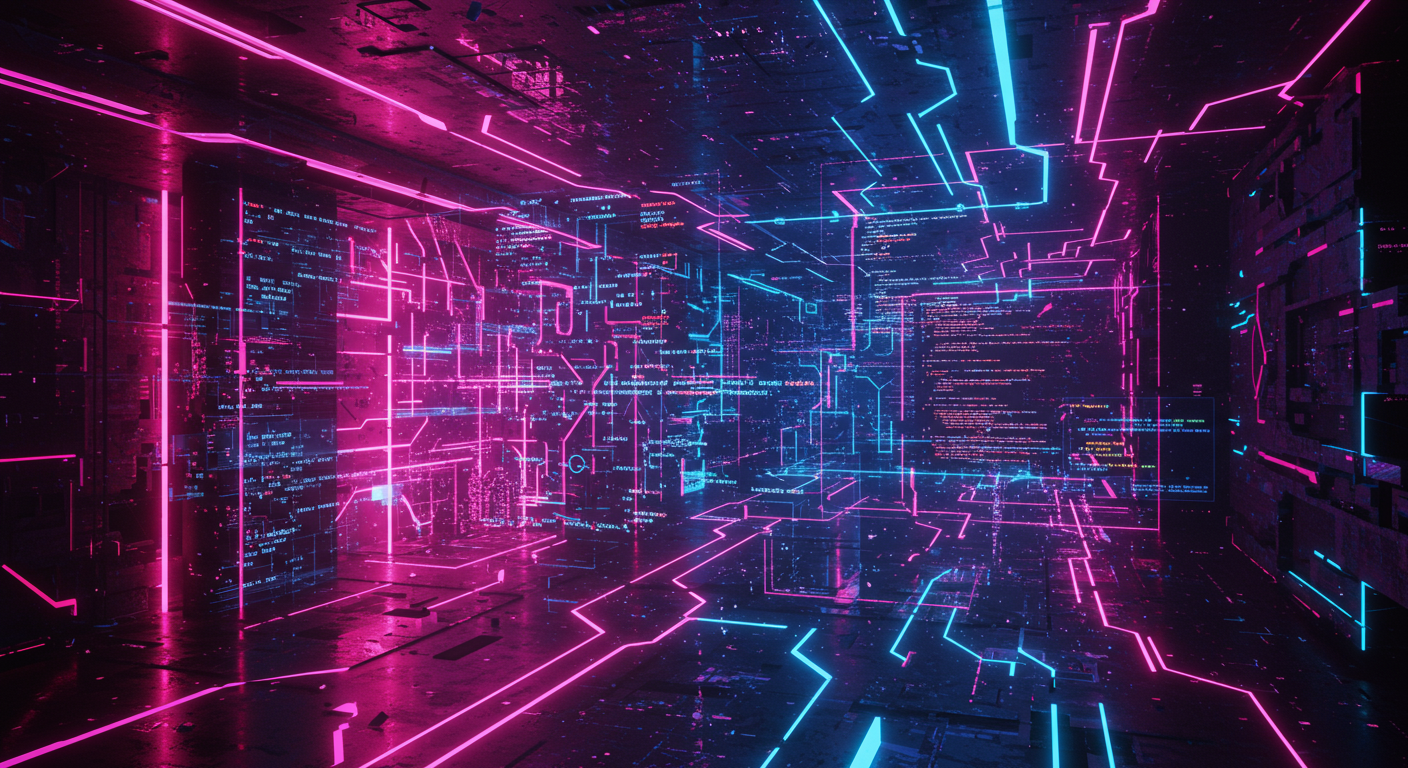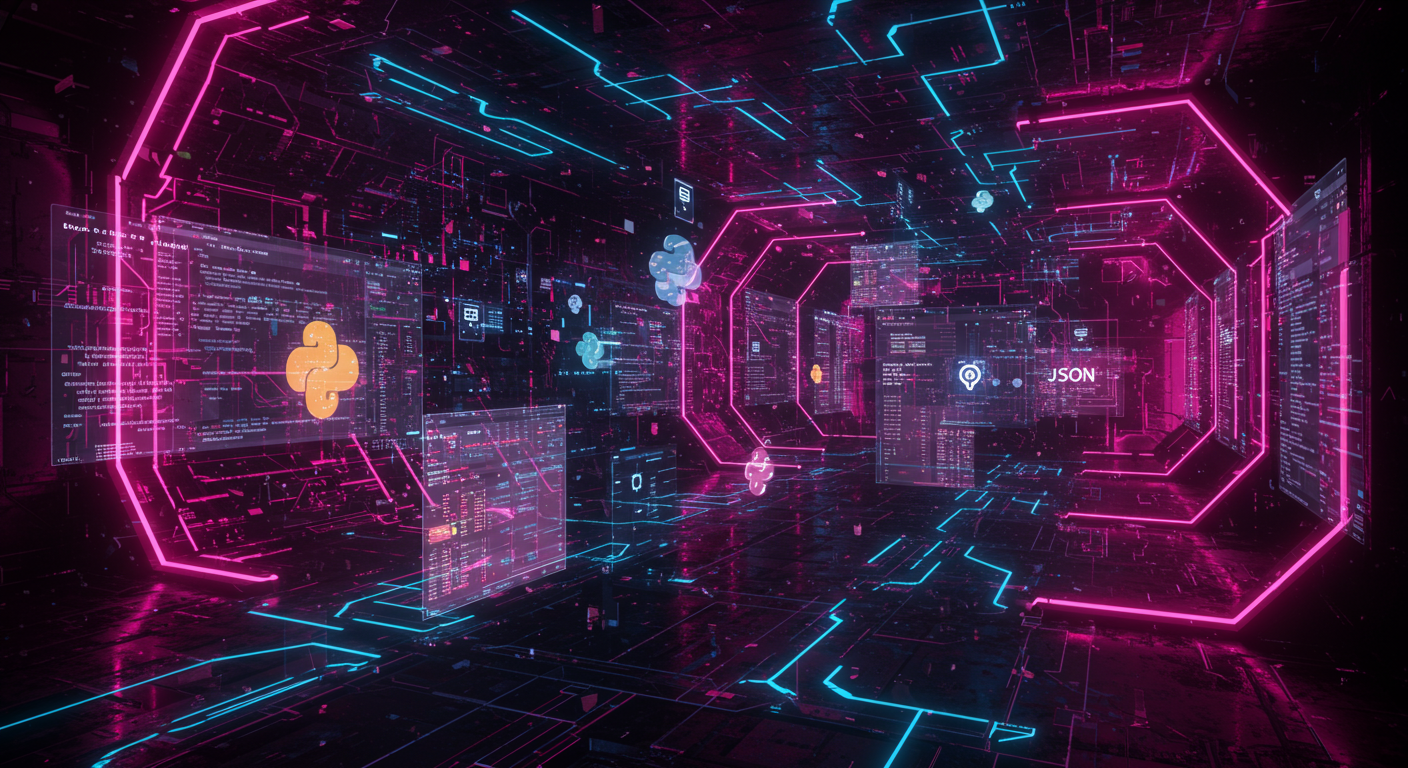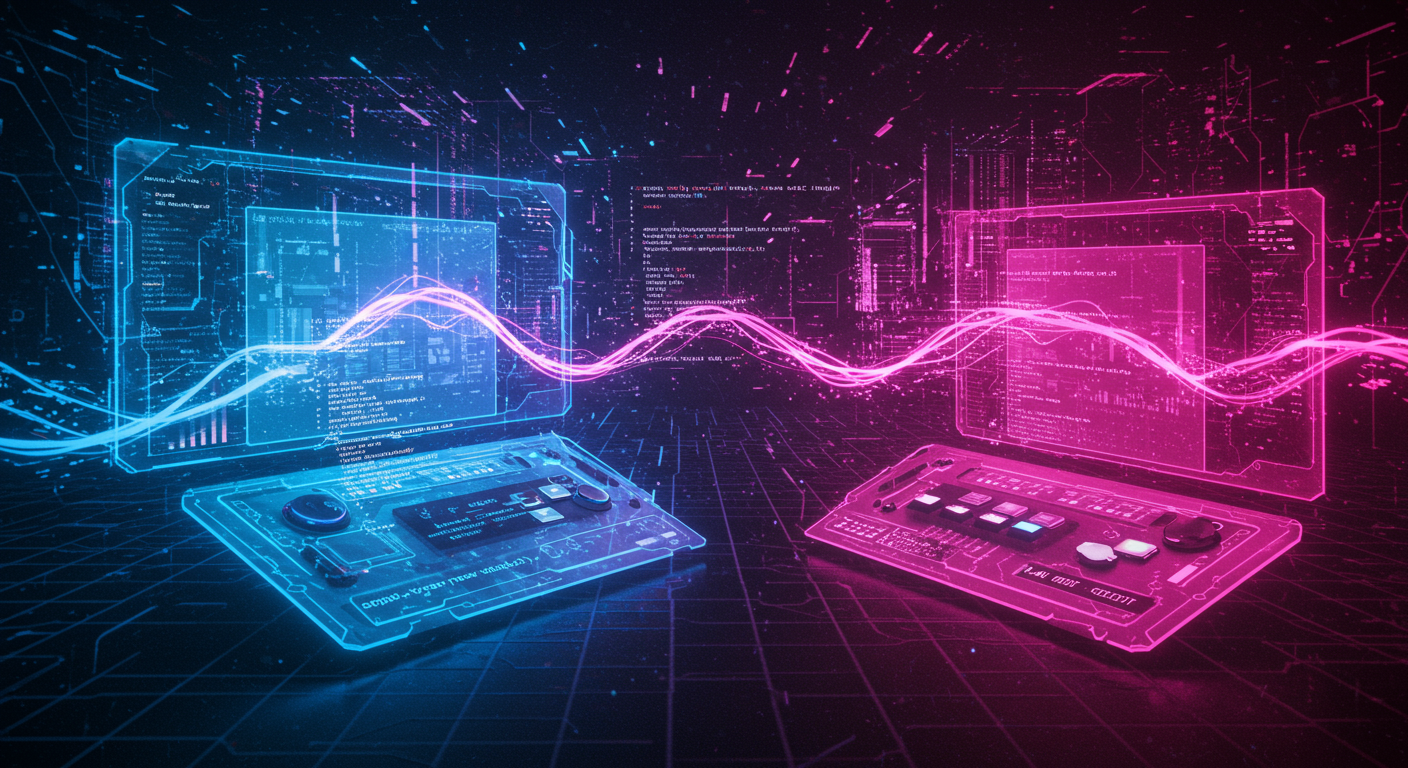The Quick Tutorial on Python Lambda Functions That You Never Asked For
Let's be real, nobody wakes up in the morning thinking, "You know what I need more of in my life? Python lambda functions." But here we are. Buckle up, because this is the lambda tutorial you didn't ask for—but secretly need.