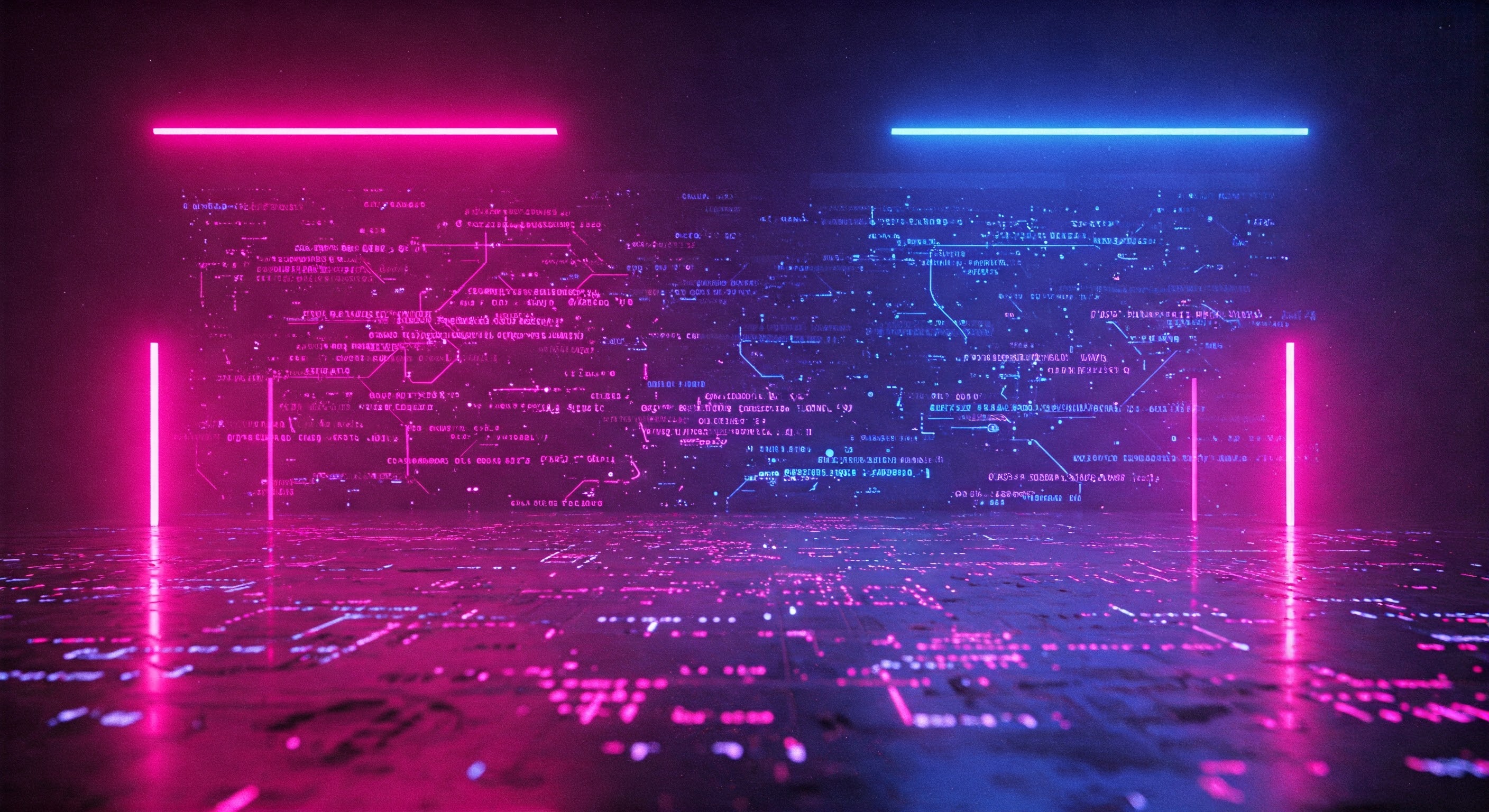
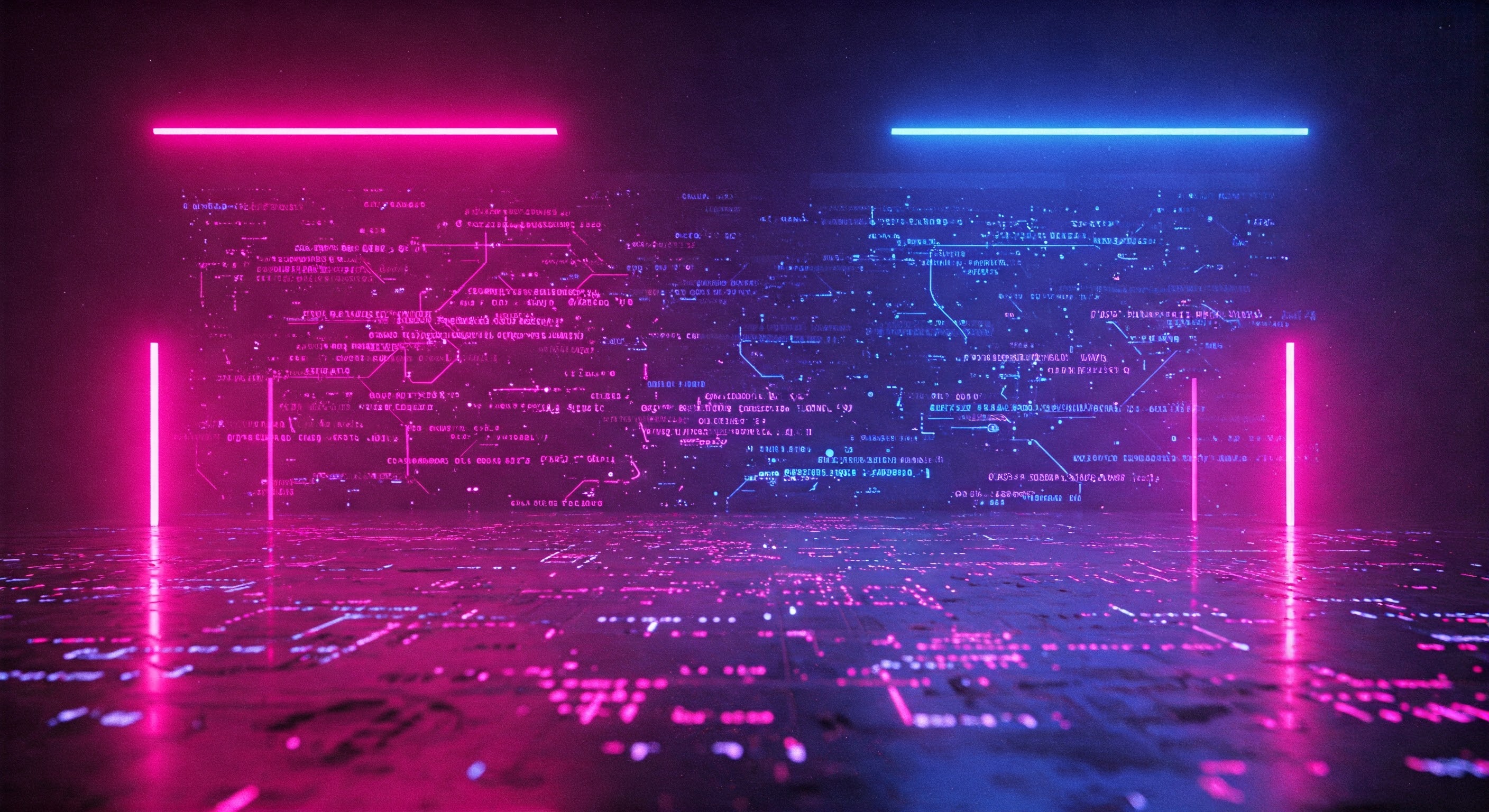
Linking to Posts in Python Pelican
Pelican provides a syntax for linking to another post by its filename.
Pelican provides a special syntax to simplify linking between content files. Use |filename| to automatically resolve the correct URL. For example:
Link to another [TIL](|filename|__main__.py file in a project.md) on this
Pelican converts this into the correct URL during site generation. This is particularly useful for linking without worrying about the final directory structure.